In Part 1 I talked about some of the reasons I started a Bullet Journal (BuJo) and showed how I set up a new BuJo. If you haven’t checked that post out I recommend you start there. This time I will drill into several sections of my BuJo that are the workhorses: daily log, project spreads, and templates.
In David Carroll’s set up video you see that the daily log is set up with the day’s date and a list of items underneath. I like that every tasks always falls under a date when added to the daily log. This is a great way to determine if an older task is still needed or if that opportunity or need is expired. I use a similar format to Mr. Carroll’s, but I’ve added my own… embellishments to it in order to make the system a little easier to review. Here is what my Daily Log typically looks like:
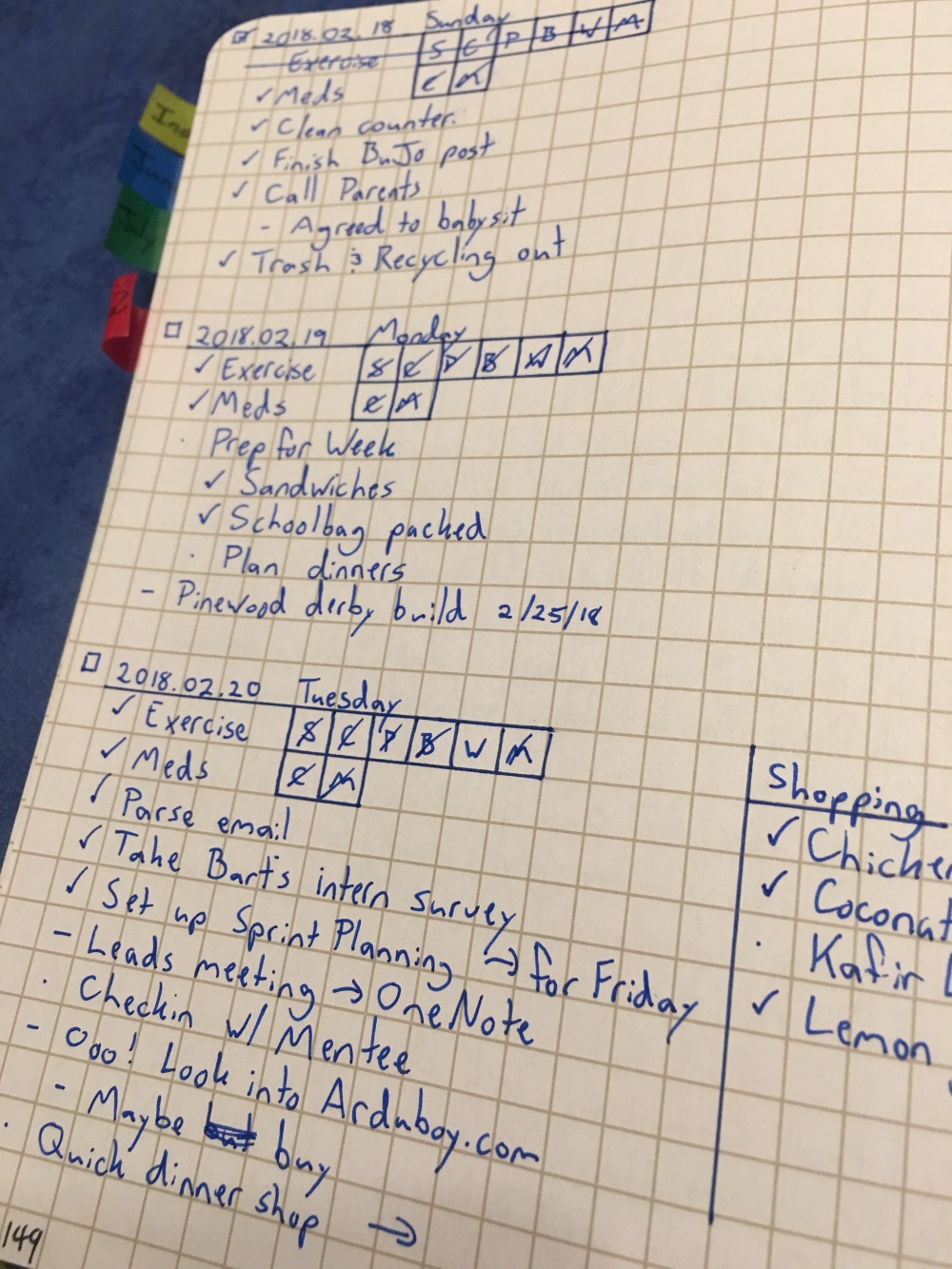
Each day’s entry starts with a check box, the date in YYYY.MM.DD format (Hey, I’m a programmer), and the day of the week. Below that is where the daily notes start. These are mostly tasks with occasional meetings and notes underneath.
During the day tasks are added and checked off, notes are taken, and work gets done. That does not mean every item in the daily log gets done that day. Keeping track of these open tasks after that day can be difficult as often hide among the completed items. This problem screamed for a simple solution. I tried weekly migrations to a weekly spread, but that just ate up space, became a dumping ground, and was ignored. I then tried to use the monthly spread or future log weekly instead, but that just clogged those pages with tasks in a similar way to the weekly spread.
My current solution is the check box. The box in front of the date is checked off if the last task under that date is completed and the box is left empty if not. When I get a spare moment I page backward to look for days with an open check box. When I see one I look for each remaining task and determine if they are still necessary. If they aren’t I strike them out. If that task still needs to get done then I determine how to resolve it. If the weekly review comes along and a task is still around I determine if I should migrate it to the future or monthly log, but more often I strike the task and break it into sub-tasks and add those to the current day. I call the “breaking down a task” and will talk more on that in a later post.
Another feature of my Daily Log are the boxed letters next to a task. These are the sub-tasks that are typically associated with the task. For instance the daily task “Exercise” contains the daily sub-tasks: steps, cycle, planks, bands, weights, and meditation. Note that not all of these sub-tasks need not be completed to complete the task, though that is the preferred case. Instead this is checked off when the day is done because I cannot make up that task on another day. It is usually checked off on the following day (or on completion, yay!) This is a space efficient way to track a task with common sub-tasks. I use the same format when I need to disseminate information to all of my reports at work and need to make sure I conveyed it to all of them.
Before moving on, you may have noticed that I use indenting throughout my notes. Typically this is for events, but I may indent and outline additional notes or tasks under any note or task in my BuJo. If I come to an item and realize there are sub-tasks under it and there is no more space I will usually draw an arrow pointing to the sub-tasks (perhaps to the side, like the grocery list above) or use a new spread.
There are only a handful of symbols I use in my BuJo, because I like to keep things simple. I use the standard set (as you can see below) and also added the “M” symbol which I use for BuJo migration (which I will talk about in a separate post later).
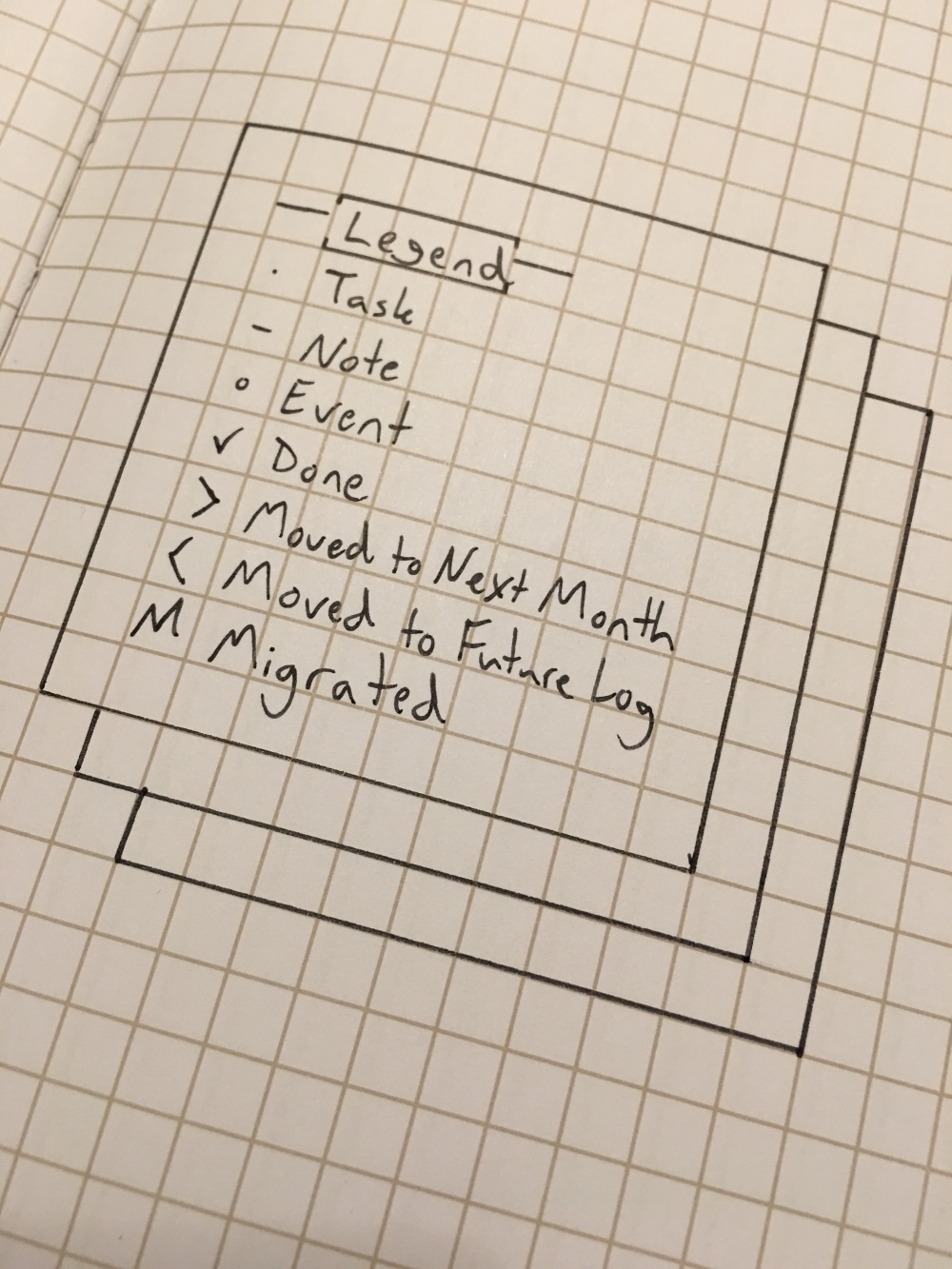
Now for the project spread. I tend to fall into the Getting Things Done (GTD) mode of thinking of everything with more than one step as a project consisting of multiple steps. This is why I tend to have small lists of sub-tasks throughout my Daily Log. Frankly, the best thing to come out of GTD for me was the ability to determine next actions and splitting large tasks into smaller sub-tasks (more on that in a later post). For this reason I use the Project Spread format throughout my book. Here is a typical example:
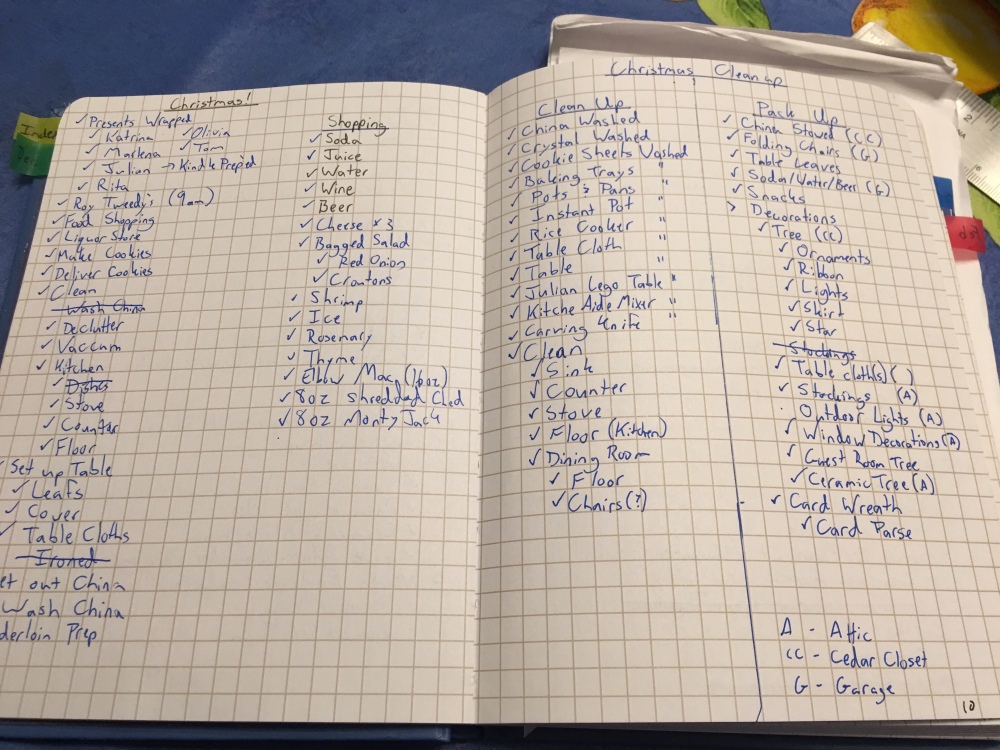
I wrote this up going into the weekend before Christmas to plan for the assault on my house (just like Kevin McCallister). Note how I broke up all the large tasks and used side areas to build small lists, like the food shopping. This is a typical looking Project page for tracking tasks and notes. Sometimes a large project may fill a page, or updates may remove the need for a bunch of tasks laid out. In that case I’ll use my page markers discussed in my first post and create a new spread (marked in my index) and carry on.
Project pages don’t necessarily only contain notes and tasks however. I have also used them for brainstorming. My preferred method is lists (ex. pros and cons) or mind mapping. Mind mapping has helped me on a number of occasions when there is a topic or area I need to break apart into smaller areas. This is a great way to decompose a problem into the simple steps needed to complete the work. Here is an example where I was planning and then tracking my progress in a couple areas last year.
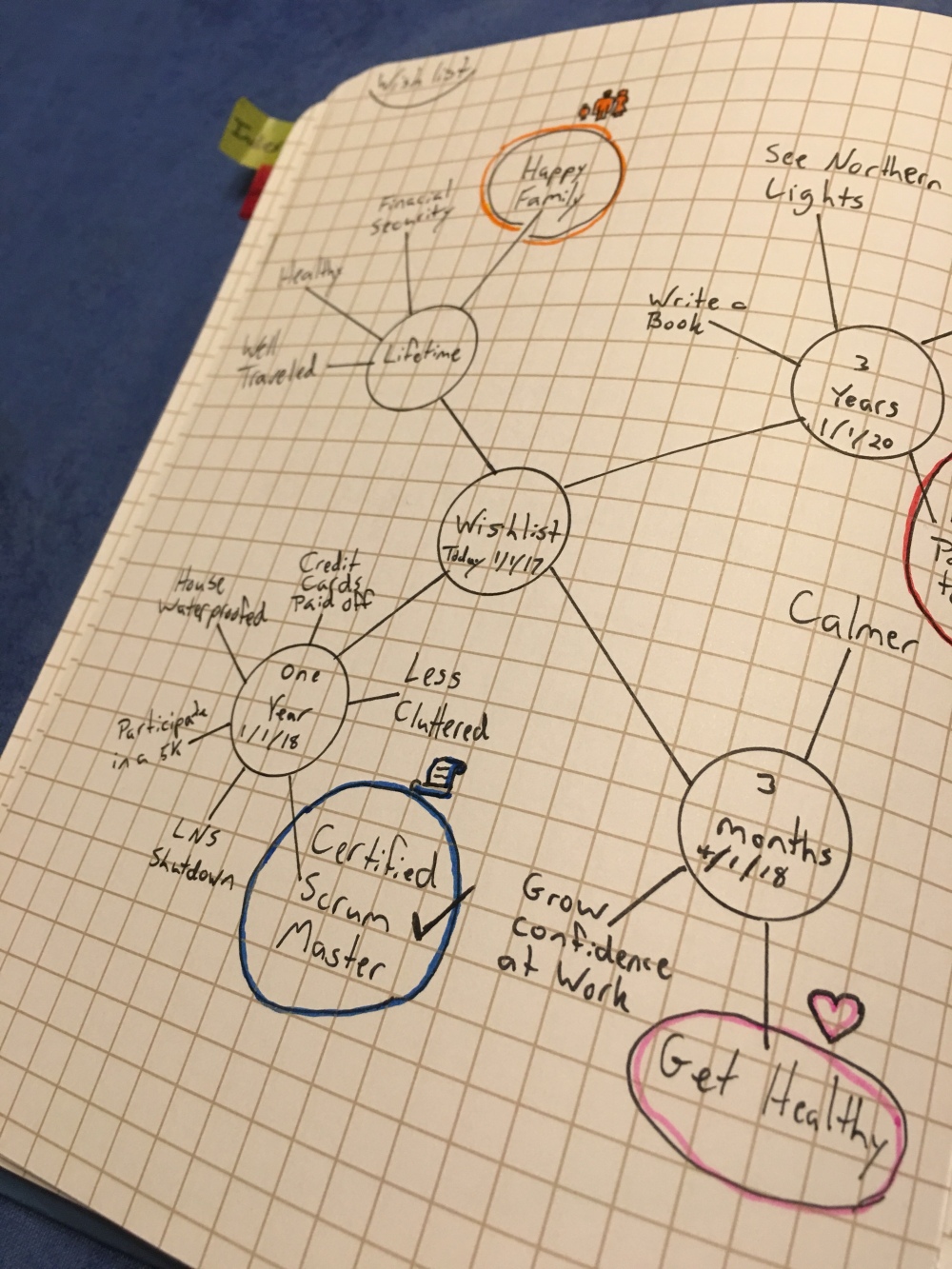
This was built off of a component of the Passion Planner style of journal mixed with my own ideas around formulating a five year plan. Here you can see the idea I had for what I would like to do over the next couple years as well as the areas I wanted to focus on. It looks like a simple layout, but really it was an evolving diagram over the course of a couple of days. The results of which influenced the creation of new project spreads, daily log entries, and other changes in my life.
Before closing out this post, I want to talk about template pages. Early on every spread in my BuJo was created by hand. For example, each trip would have its own spread drawn up for what needed to be packed. Then I went on a lot of trips in a short period, which meant I was duplicating these spreads multiple times. I’m a programmer which means I hate duplication (after all, repetition is a computers job).
This resulted in the creation of templates which could be printed out when needed and taped into my BuJo. This gave consistent lists in a standardized format that will never have any items missing due to oversight. Templates are used for any spread that is common and duplicated. Packing lists, grocery lists, yearly house maintenance lists, etc. I use OneNote to create these lists (as I like the editing and formatting when printing, plus the OneNote organization system is aces). Below is my shopping list template as an example.
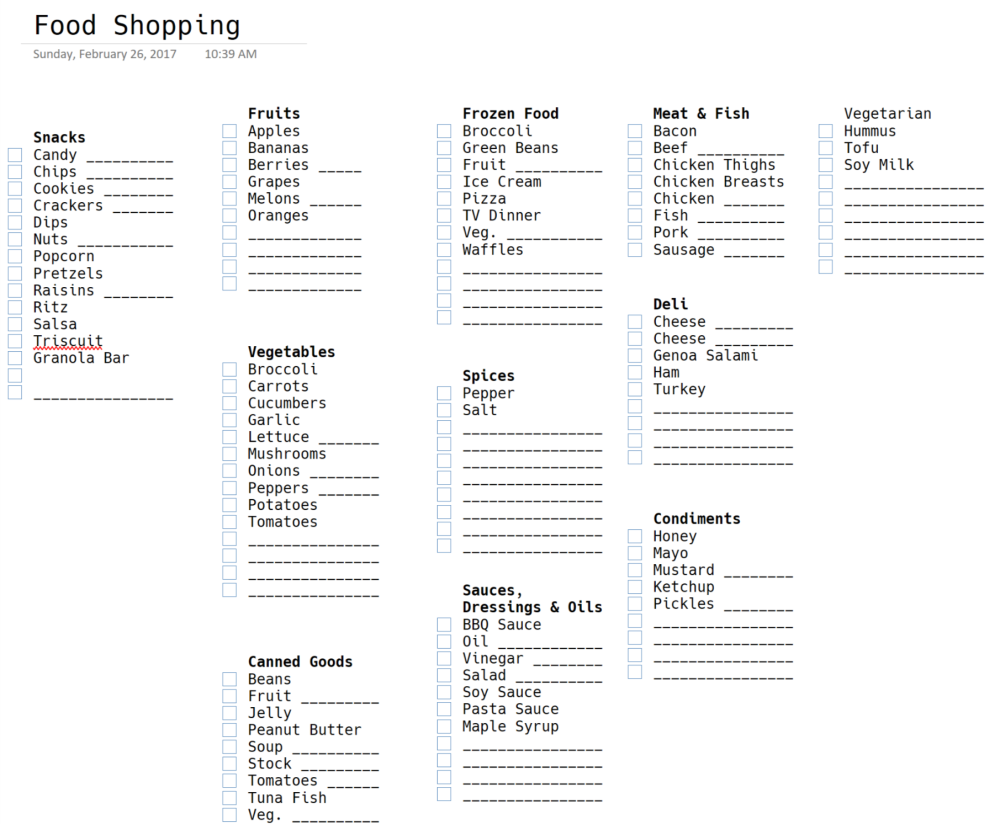
Despite writing two posts and over 3,000 words on my BuJo system, I’m still scratching the surface. In future posts I’ll discuss the tools I’ve used, templates I’ve created, handling migration to a new BuJo, my experiences with using a digital Bullet Journal, and what makes up a good task.